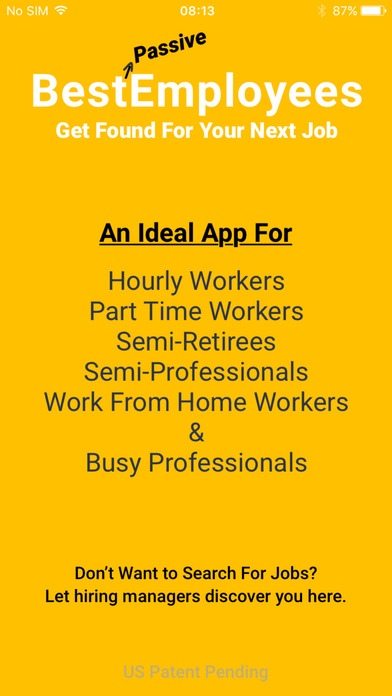BestEmployees 1.0.1
Continue to app
Free Version
Publisher Description
BestEmployees serves people who are: 1) Active job searchers: In a crowded applicant space, how do you differentiate yourself so that you get shortlisted for interviews? 2) Not active job searchers: You are very busy at your current job. You may be missing out on dream jobs just because you are not actively searching. How do you get considered for all such jobs automatically without you even knowing about them? 3) Hiring managers: The current hiring methods are expensive, time consuming and limiting you to only people who apply for your jobs. How can you shortlist a few best-fit high potential prospects for your jobs from the industry, and not just the applicant pool, in a most time and cost effective way? Answer: Join BestEmployees. BestEmployees enables you to: 1) Build Professional Reputation BestEmployees allows you, the employees, to identify your core skills and gather endorsements for these skills from your customers and colleagues which can then be shared (via a link) with Hiring Managers as a proof of your capabilities along with your resume. This app has made gathering of endorsements from customers & colleagues extremely simple & user friendly. Customers and colleagues may endorse your skills using their own smartphone or yours, with or without self-identification, and in real-time or as per their convenience. Endorsements are done by simply tapping on skills. No type in required. Endorsements take only couple minutes of endorsee s time. This app gives you flexibility of sharing your aggregate data by timeframe and/or by a specific employer. You decide. This app pays special attention to ensure full confidentiality of you as well as customers & colleagues while offering the most indisputable evidence of your capabilities to the hiring managers. 2) Attract Dream Jobs While Busy With Current Job: You don t want to miss out on growth opportunities just because you are not actively searching for a new job. As indicated above, BestEmployees enables you, the employees, to identify your core skills and get endorsements from your customers & colleagues as a proof of your capabilities. In addition, BestEmployees enables you to identify your desires for minimum salary & preferred job location for your next job. Hiring managers can easily short list you based on these criteria and invite you to apply for their jobs. This allows hiring managers to attract the best-fit people for their jobs and not limit them to just the active applicants. 3) Hire Best-Fit People From The Industry, not just from the applicants who apply. As a hiring manager, you want to hire the best-fit people for your jobs, especially the ones who are busy with their current jobs, and not limit yourself to just the active applicants. BestEmployees enables you to search & shortlist best-fit people based on their proven skills, and salary + job location needs. You may send inquiries to these shortlisted employees and invite them to apply for your jobs. BestEmployees changes the way people are found and jobs are filled in today s highly competitive markets.
Requires iOS 7.1 or later. Compatible with iPhone, iPad, and iPod touch.
About BestEmployees
BestEmployees is a free app for iOS published in the Office Suites & Tools list of apps, part of Business.
The company that develops BestEmployees is Innovative Apps LLC, USA. The latest version released by its developer is 1.0.1.
To install BestEmployees on your iOS device, just click the green Continue To App button above to start the installation process. The app is listed on our website since 2016-09-12 and was downloaded 5 times. We have already checked if the download link is safe, however for your own protection we recommend that you scan the downloaded app with your antivirus. Your antivirus may detect the BestEmployees as malware if the download link is broken.
How to install BestEmployees on your iOS device:
- Click on the Continue To App button on our website. This will redirect you to the App Store.
- Once the BestEmployees is shown in the iTunes listing of your iOS device, you can start its download and installation. Tap on the GET button to the right of the app to start downloading it.
- If you are not logged-in the iOS appstore app, you'll be prompted for your your Apple ID and/or password.
- After BestEmployees is downloaded, you'll see an INSTALL button to the right. Tap on it to start the actual installation of the iOS app.
- Once installation is finished you can tap on the OPEN button to start it. Its icon will also be added to your device home screen.